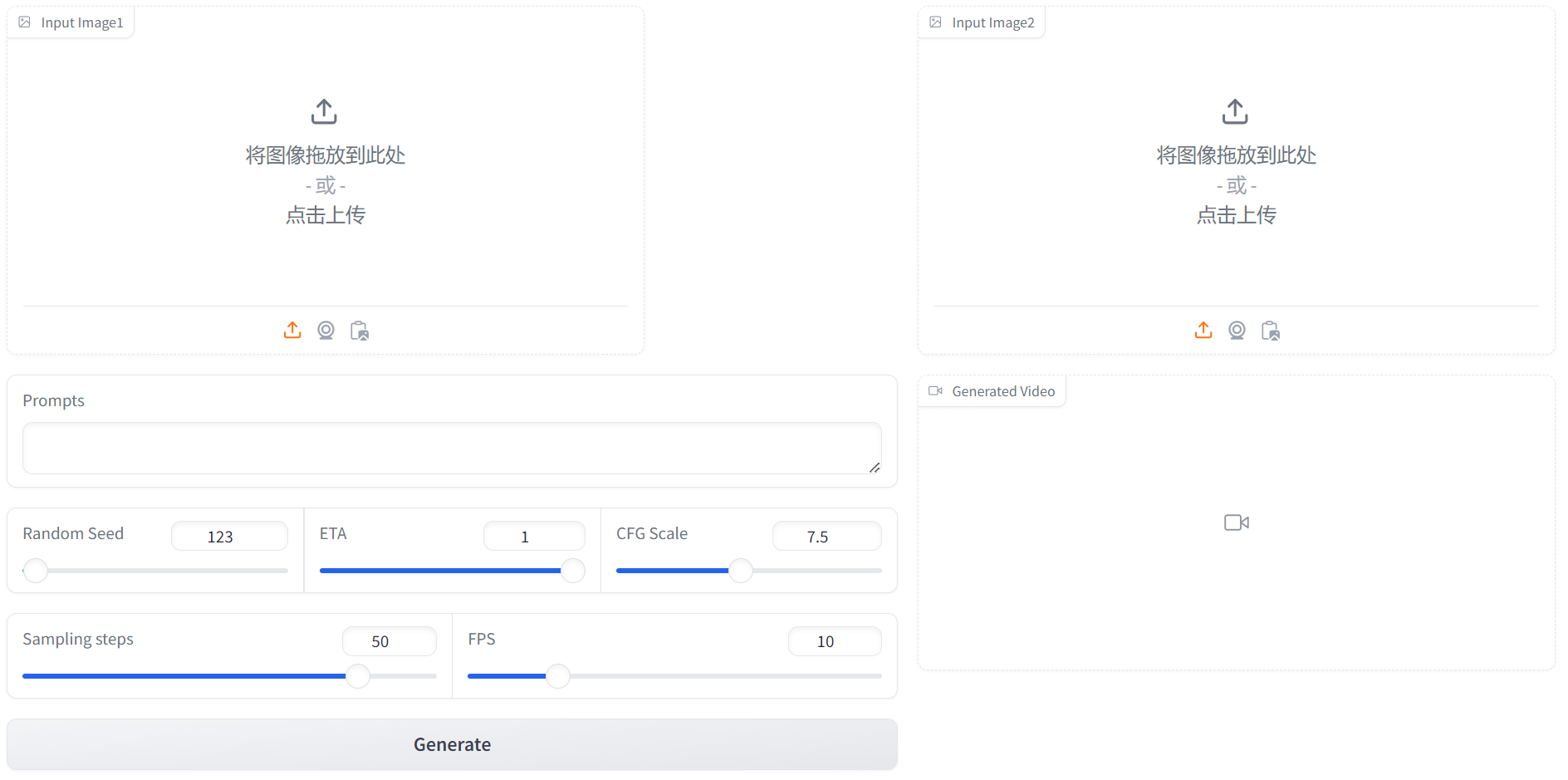ToonCrafter - The AI Tool for Creating and Interpolating Cartoon Images
Discover the fascinating world of ToonCrafter:

Immerse yourself in the enchanting universe of ToonCrafter
Explore the captivating world of ToonCrafter. Unleash your creativity with our innovative platform today!
Cartoon sketch interpolation
Discover the innovative world of cartoon sketch interpolation with ToonCrafter. Unleash your creativity and bring your drawings to life.

Reference-based sketch colorization
Enhance your sketches with ToonCrafter's reference-based colorization tool. Transform your artwork into vibrant masterpieces effortlessly.
Sparse-sketch-guided generation
Experience the magic of ToonCrafter's sparse-sketch-guided generation, turning simple drawings into intricate designs.
How to use ToonCrafter?
Discover the art of animation with ToonCrafter! Learn how to use this innovative tool to bring your creative ideas to life. Start animating today!
Step1: Select 2 Image And Upload
Provide two images for ToonCrafter: a start frame and an end frame, to generate a cartoon interpolation.
Step2: Input Your Prompts Text
Enter the prompt to guide ToonCrafter in generating a cartoon.
Step3: Click The Generate Button And Wait
Click the Generate Button and Wait for Your Results. In just a few minutes you can get incredible results.
ToonCrafter Blogs
Discover the fascinating world of ToonCrafter's generative cartoon interpolation through our engaging and informative blogs. Explore the art of animation and unleash your creativity.
Ready to dive in ToonCraft?
ToonCrafter Loved by people worldwide.
Immerse yourself in the enchanting realm of ToonCrafter, the globally adored generative cartoon interpolation. Experience the love and fascination it evokes among people worldwide.

ToonCarfter Frequently Asked Questions
What is ToonCrafter?
ToonCrafter: Advanced Generative Cartoon Interpolation Tool Using Image-to-Video Diffusion. Perfect for Cartoon Sketch Interpolation and Reference-Based Sketch Colorization.
Who developed ToonCrafter?
ToonCrafter was developed by Jinbo Xing, Hanyuan Liu, Menghan Xia, Yong Zhang, Xintao Wang, Ying Shan, and Tien-Tsin Wong from The Chinese University of Hong Kong, City University of Hong Kong, and Tencent AI Lab.
What are the main applications of ToonCrafter?
ToonCrafter is a versatile tool designed for various creative tasks, including cartoon sketch interpolation, reference-based sketch colorization with single or dual-image references, and sparse sketch-guided generation.
What are the limitations of ToonCrafter?
ToonCrafter has limitations in correctly and semantically understanding image contents. It may also face challenges in generating convincing transition motions, especially when objects appear or disappear in the frame.
Is ToonCrafter open-source?
Yes, ToonCrafter is an open-source project available under the Apache-2.0 license.
How can I run ToonCrafter locally?
For local usage of ToonCrafter, simply download the pretrained model and follow instructions to place it in the designated directory. You can then execute the provided scripts or utilize the Gradio demo application. Find comprehensive guidance on installation and usage in the GitHub repository.